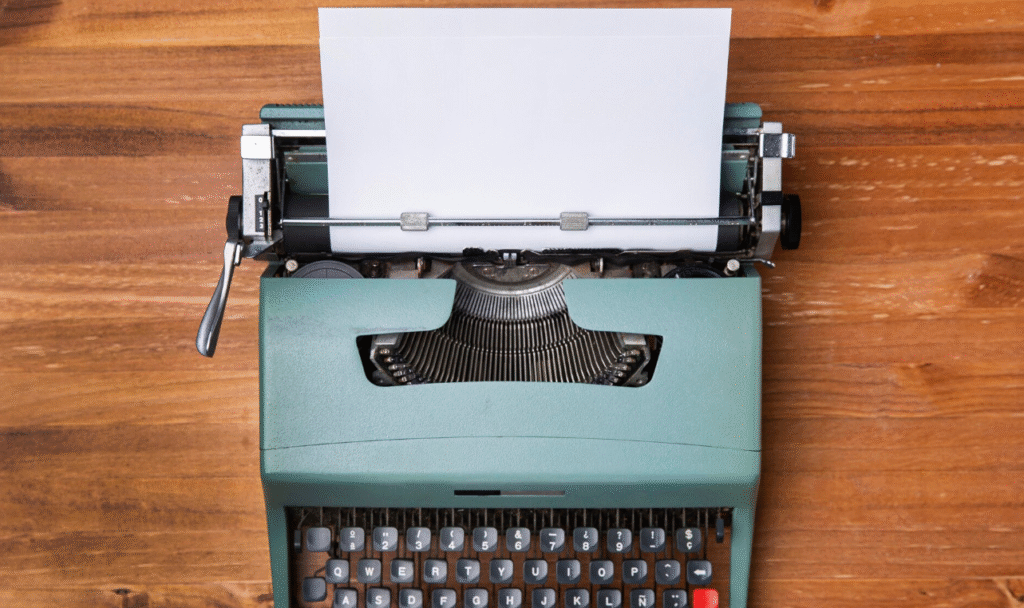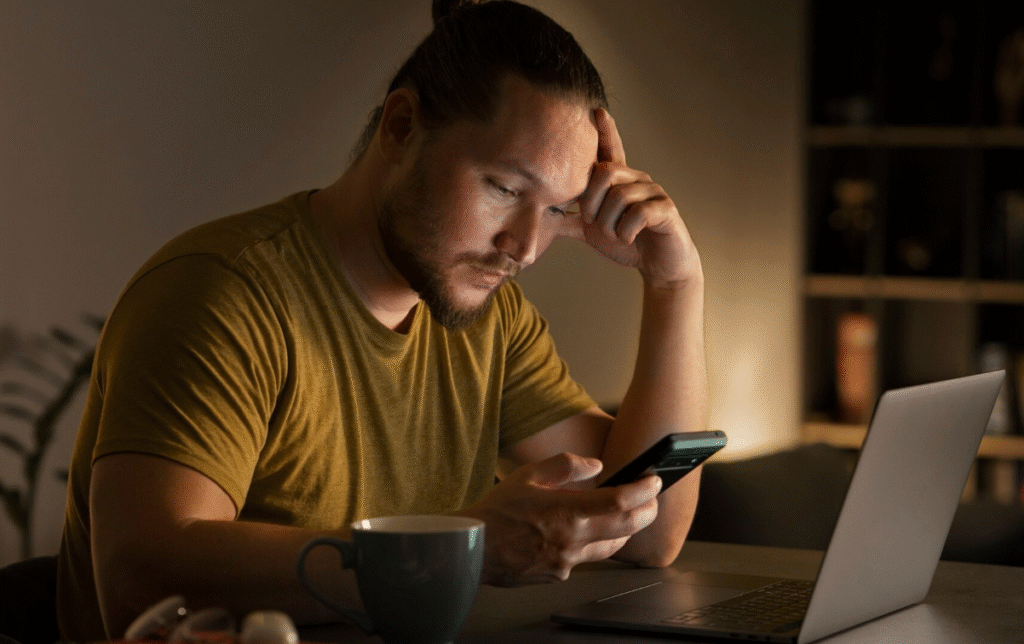In a world dominated by visuals, audio user interfaces (Audio UI) operate quietly in the background—yet they play a crucial role in shaping user experiences. From the chime of a successful payment to the subtle click of a virtual button, sound has become an invisible layer of interface design that speaks volumes without saying a word.
What Is Audio UI?
Audio UI refers to the use of sound to communicate interface states, actions, or feedback to users. Unlike visual elements, audio cues are temporal and non-intrusive. They can inform, alert, or reassure users—often faster and more intuitively than text or icons.
You’ve likely encountered Audio UI today without noticing:
- The whoosh when sending a message.
- The error beep from a mistyped command.
- The soft chime when pairing Bluetooth headphones.
These sounds aren’t random—they’re deliberately designed for clarity, emotion, and usability.
The Psychology of Sound
Human brains are finely tuned to respond to sound. Audio can capture attention, convey urgency, and even create emotional resonance. A well-crafted tone can express success, warning, or failure more effectively than words.
For example:
- A low-pitched buzz can suggest danger or error.
- A short, rising tone often feels positive and conclusive.
- Naturalistic sounds, like a paper rustle, can evoke tactile realism.
These patterns tap into pre-verbal instincts, making Audio UI an especially powerful tool in situations where screen time is limited—like driving or interacting with voice assistants.
Designing Audio UI: The Challenges
Unlike visual design, audio doesn’t benefit from spatial positioning or layout. It unfolds in time, not space, which means timing, duration, and repetition all become key elements of its design.
Some unique challenges include:
- Intrusiveness: Sounds must be noticeable without being annoying.
- Accessibility: Audio must support, not replace, visual cues for users with hearing impairments.
- Context-awareness: A sound that works in a quiet office might be useless in a noisy subway.
The best audio UIs are subtle, intelligent, and adaptive—working seamlessly with the user’s environment.
Where Audio UI Shines
While often overlooked, Audio UI is essential in a number of environments:
- Voice interfaces like Alexa or Siri, where feedback is mostly sonic.
- Smart appliances that lack screens but still need to guide user interaction.
- Gaming, where audio feedback enhances immersion and gameplay cues.
- Automotive interfaces, where drivers rely on sound to stay informed without taking their eyes off the road.
With the rise of ambient computing and wearables, Audio UI is only growing in importance.
Principles of Good Audio UI
Designing effective Audio UI requires a blend of sonic aesthetics, functional clarity, and emotional subtlety. Here are a few core principles:
- Simplicity: Sounds should be brief and easy to interpret.
- Consistency: Use recurring sonic patterns to build familiarity.
- Tone matching: The emotional tone of sounds should align with your brand.
- Layering: Use different sound layers for background ambience versus active feedback.
- Silence is golden: Know when not to use sound.
Conclusion
Audio UI may be subtle, but its impact is profound. As our interfaces become more immersive and screenless, the language of sound becomes a vital part of human-computer interaction. Designers who master the art of sonic communication are not just adding polish—they’re crafting invisible bridges between users and technology.